Microsoft Excel Training Course
Self-Paced Spreadsheet Training For The Busy Student
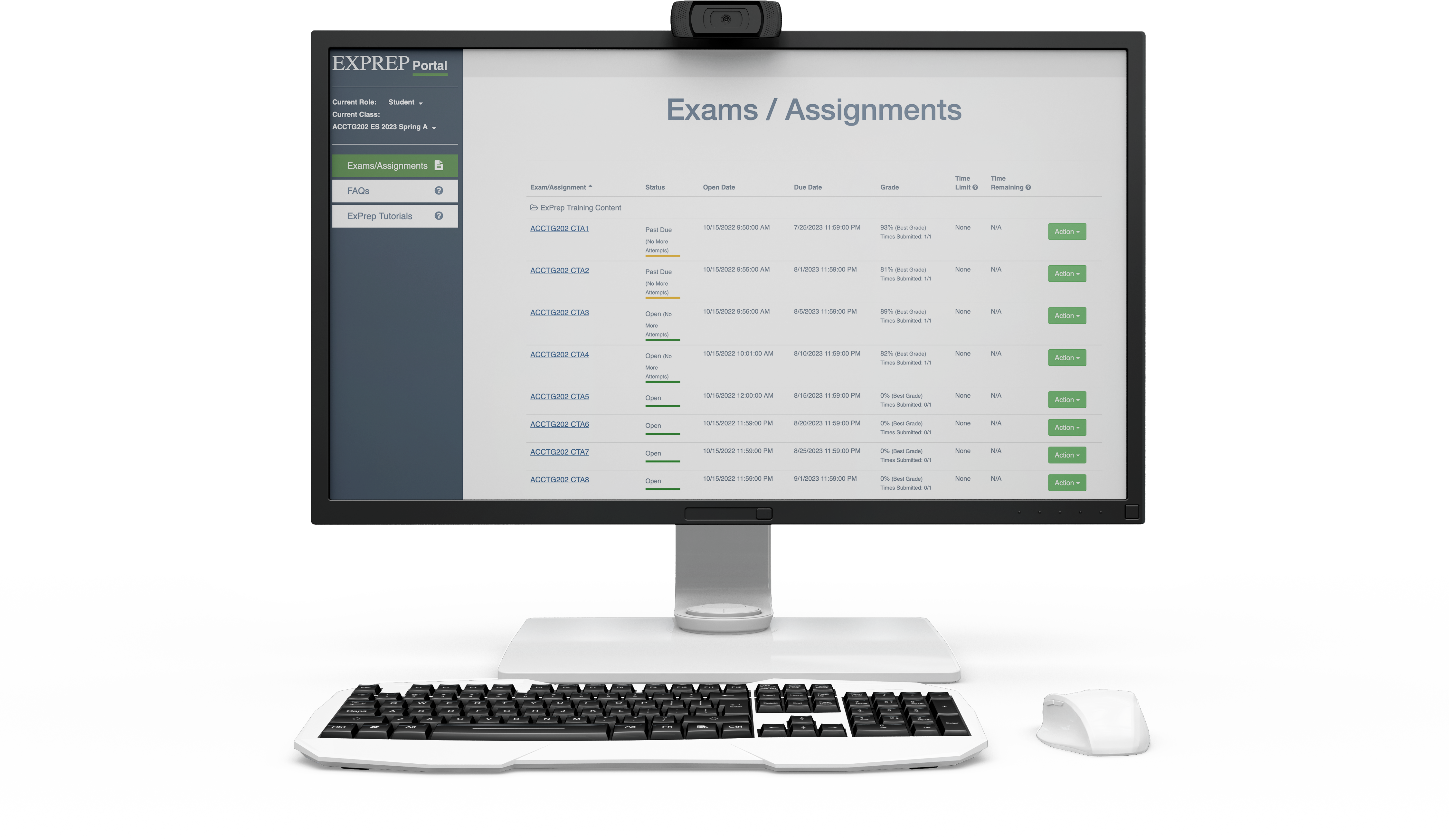
Microsoft has been a fundamental part of everyday business practices. As of 2022, office workers reported spending 38% of their time on Excel. With its wide use in the workplace — it’s important to teach students how to effectively use spreadsheets. Here are some features our training course offers:
Students will engage in real-world business scenarios across multiple disciplines All assignments are integrated into the ExPrep Platform to streamline grading and automate feedback Over 100 topics in Excel, including Data Cleansing, Pivot Tables, IF statements, and VLOOKUP
Through this course, students will engage in real-world business scenarios that will effectively teach them complex Excel skills needed in their future careers.
The course covers Basic Formulas and formatting, Conditional Highlighting Activities, Charts and Graphs, Data Cleanup, Logical and Lookup Functions, Data Validation, PivotTables, What-If Analyses and more!
Learn basic Excel formulas and functions such as sum, min, average, and more while completing tasks that highlight the utility of Excel.
Learn basic Excel formulas and functions such as sum, min, average, and more while completing tasks that highlight the utility of Excel.
Grasp concepts like conditional formatting and highlighting for categorizing, visualizing, and analyzing data.
Complete assignments that focus on understanding the basics of chart elements such as trendlines, data series, and more.
Learn how to clean up messy data sets by utilizing different text functions within Excel.
Build a complete marketing report by using data and logical functions such as COUNTIF(S), IFERROR, SUMIF(S), and more!
Complete assignments that center on finding missing information by using Vlookup, Index, Match, and Xlookup.
Create a report on a real-world compensation scenario from raw data. Learn to use PivotTable and What-If Analysis tools such as Goal Seek, DataTables, Calculated Fields, and more!
Book a free demo to see how we can elevate your spreadsheet grading.